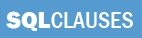SQL JOIN
By this chapter you should already have a decent understanding of SQL, and it's time now to learn how to select data from more than one table. The JOIN SQL clause is used to retrieve data from 2 or more tables. We are already familiar with the Cars table, however we will introduce a new table CountryOfOrigin. The two tables are below:
Cars
| CarMake | Model | Year | Color |
| Toyota | Camry XLE | 2005 | Gray |
| Honda | Accord EX | 2002 | Black |
| Lexus | ES 350 | 2008 | Gray |
| BMW | 3 Series Coupe | 2008 | Red |
CountryOfOrigin
| CarMake | Country |
| Toyota | Japan |
| Honda | Japan |
| Lexus | Japan |
| BMW | Germany |
There is a common field between the two tables and this is the CarMake column. Because of this relation between the two table we can do many different SELECT queries retrieving data from both tables at the same time. Consider the following SQL JOIIN statement:

We are selecting two columns one from the Cars table (Model) and the second one from the CountryOfOrigin table (Country). The "Cars.Model" simply means that we want to retrieve the Model column from the Cars table, and this is done to avoid any ambiguity if the second table has a column with the same name. The FROM clause is followed by the JOIN clause, which specifies the two table we are joining. Next comes the ON keyword, which specifies which column in each table has relation to the other (CarMake for both tables in this case). The result of this statement will be:
| Model | Country |
| Camry XLE | Japan |
| Accord EX | Japan |
| ES 350 | Japan |
| 3 Series Coupe | Germany |
There is no need to select columns from both tables, when using JOIN. For example if you want to get all models from cars that have a country of origin Japan, you can do it as follows:
The result will look like this:
| Model |
| Camry XLE |
| Accord EX |
| ES 350 |